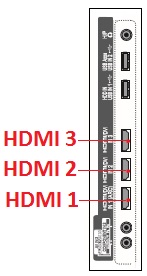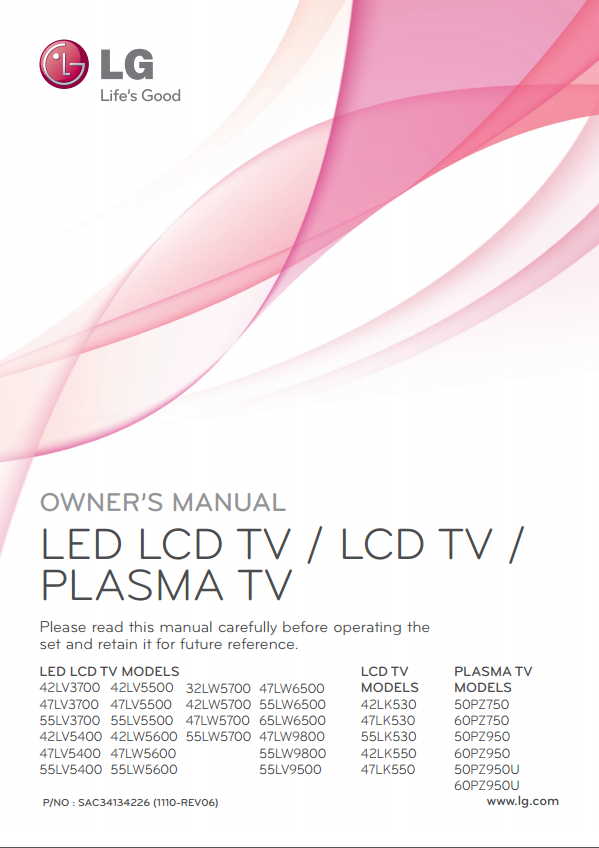PATH
Personal App for Technology Help
Find appliance
Search by
Barcode

Model #
Browse
Mobile
Entertainment
Home Appliances
Computer
Accessories
Search Results
No products found.
Model Number
Manuals
Other
Step 1
Connect Your TV
Plug one end of the HDMI cable into the "HDMI Out" port on the back of your cable or satellite box and plug the other end of the cable into one of the "HDMI/DVI In" ports on the back of your LG TV.
HDMI Cable

HDMI Port

Side Connection Panel

Step 2
Turn On Your TV
Turn on the TV either using the Power button on your LG TV or the Power button on your remote.
TV Power Button

Remote Power Button

Step 3
Select the Input Device
Press the "Input" button until the HDMI Port number you used appears on the TV.
Input Button on Your LG TV

HDMI Port Numbers